Transforming Challenges into Value-Driven Solutions | 🔧 ➔️ 💰
Kudala is a solutions architecture firm specializing in enterprise-grade open-source implementations. We design and integrate robust solutions that deliver:
- Enterprise-class performance with the reliability of open-source technologies
- Cost efficiency, achieving high performance at a fraction of traditional proprietary costs
Trusted by Industry Leaders
Our solutions stack incorporates technologies used by industry giants, such as: - Netflix - LinkedIn - Uber
These proven technologies offer scalability and reliability, capable of handling millions of data points daily.
Comprehensive End-to-End Solutions
By strategically combining best-in-class open-source components, we build solutions that drive success across diverse industries, including: - Energy Management - Mineral Processing - And beyond
Our expertise enables us to provide a seamless and scalable architecture tailored to your specific needs.
Core Data Flow Architecture
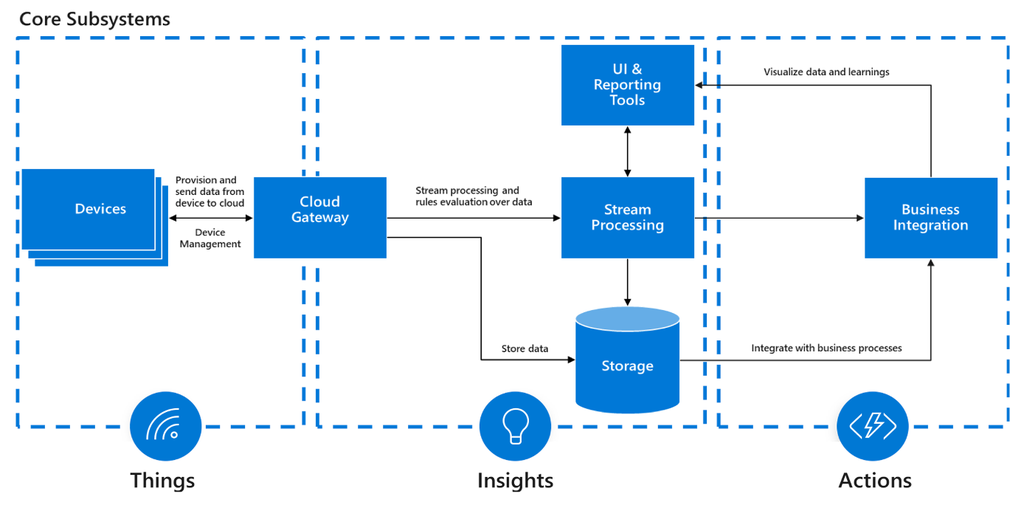
This process captures data from any source and converts it into valuable insights, empowering smarter, data-driven decisions for your business
An Example of How kudala Empowers Your Data Flow Using Open-Source Tools
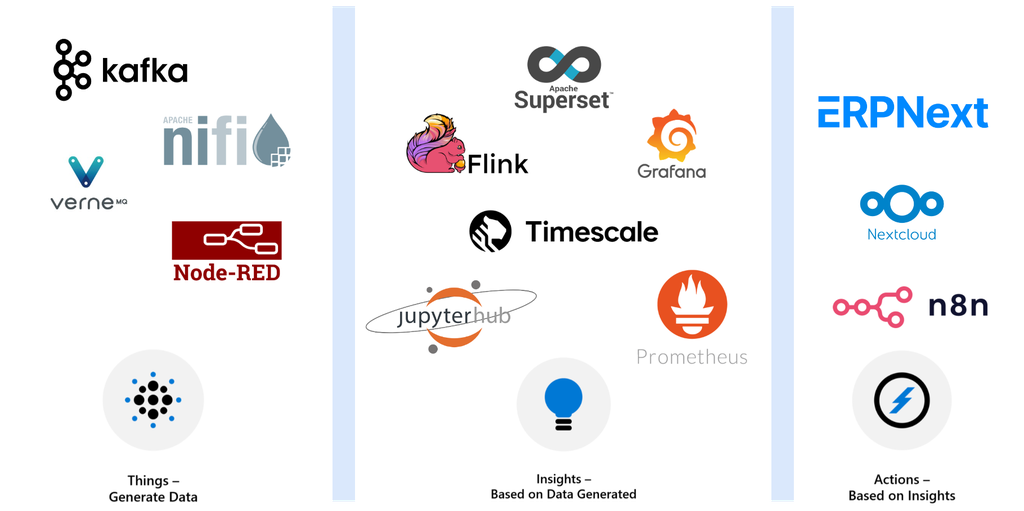
This architecture shows how Kudala uses open-source tools to build a flexible, scalable system that transforms data into actionable insights:
- Things - Generate Data: VerneMQ® and Node-RED® efficiently gather data from various sources, enabling seamless communication from devices to the cloud.
- Data Ingestion and Stream Processing: Kafka® and Apache NiFi® handle high-throughput data ingestion, while Flink® processes data streams in real time, allowing for timely evaluations.
- Insights - Based on Data Generated: TimescaleDB® stores time-series data, while JupyterHub® and Prometheus® provide analysis, monitoring, and visualization capabilities.
- Actions - Based on Insights: Grafana®, Superset®, and ERPNext® facilitate data visualization, reporting, and integration with business workflows, while n8n® and Nextcloud® enable workflow automation and collaborative decision-making.
📂 Explore Our Choice of Open-Source Solutions
We’ve curated a list of powerful, open-source projects that we’ve deployed both internally and for our clients. Each tab provides:
- 📄 A brief description of the app
- 🛠️ A personal use case showing how we’ve used it
- 💡 Two practical examples of how you can implement the app in your own projects
Discover how these tools can enhance your workflows and bring added value to your operations.
Open-Source Software
Select a name below to learn more.
ERPNext® is an incredibly powerful open-source ERP system, offering a comprehensive suite of tools for managing all facets of your business. While the platform has some deployment quirks, once you successfully tailor it to your needs, ERPNext® can become the all-in-one solution that drives business efficiency.
Our Use Case
For instance, this website is hosted on ERPNext®, and we leverage its built-in CRM to capture leads, manage customer interactions, and trigger automated workflows seamlessly. The ability to handle an online store, manage inventory, track suppliers, and maintain detailed customer records—all from within one platform—has proven to be invaluable.
Two Solutions You Can Implement with ERPNext:
Integrated Online Store Management:
ERPNext® allows you to run a fully integrated e-commerce platform. You can manage product listings, stock levels, pricing, and orders, all from a central dashboard. This solution enables businesses to provide real-time inventory updates, automate order processing, and easily track shipments, ensuring a smooth and efficient e-commerce experience.Centralized Supplier and Customer Management:
With ERPNext®, you can manage supplier relationships and customer information in one place. The CRM module allows you to track all communications, set reminders for follow-ups, and automate workflows like sending order confirmations or invoices. This centralized management helps streamline procurement processes and ensures that customer satisfaction is always top of mind.
Grafana® is widely regarded as the leader in online data visualizations and dashboards. Whether you're analyzing logs, IoT sensor data, or anything in between, Grafana® seamlessly integrates with multiple data sources to deliver clear, real-time insights.
Our Use Cases
Energy Load Management: We used Grafana® to build real-time dashboards for energy load management devices deployed across 70 sites for an electrical services company. This allowed them to monitor energy consumption and optimize operations with ease, all from a centralized location.
Real-Time Monitoring for Mining: For a mining services provider, we helped set up Grafana® to monitor 9 mineral processing plants in real-time. The dashboards provided a comprehensive view of operations, effectively transforming a central location into a remote control room for the entire network of plants.
Example Solutions You Can Implement with Grafana®:
Real-Time IoT Sensor Monitoring:
Grafana® can be used to visualize data from IoT sensors in real-time. For instance, you can track environmental factors like temperature, humidity, or energy usage from sensors deployed across various locations. This helps businesses ensure optimal conditions and respond to any anomalies immediately.Centralized Monitoring and Control:
Grafana® excels in integrating data from multiple sources into a single, unified dashboard. This capability is invaluable for operations like remote monitoring of industrial sites, utility grids, or manufacturing plants. You can monitor KPIs across numerous locations, empowering teams to make data-driven decisions quickly and efficiently.
Grafana® Enterprise Edition
The Enterprise version of Grafana® offers enhanced capabilities, including detailed reporting features and improved user management. These features are ideal for large organizations that need advanced control over their dashboards and user access.
TimescaleDB® is a robust time-series database, designed to efficiently handle large volumes of real-time data with excellent data compression capabilities. This feature allows you to store vast amounts of historical data cost-effectively, without compromising performance. What sets TimescaleDB® apart is its seamless integration with traditional relational database features, enabling you to store time-series data alongside metadata tables. This combination enriches your data analysis with valuable context.
Our Use Cases
Main Database for Installations: We rely on TimescaleDB® as the backbone for all our data storage needs across various installations. Its ability to handle time-series data efficiently, while supporting relational data, makes it an ideal choice for our projects.
Data Historian for Mining Operations: We implemented TimescaleDB® as a central data historian for mining operations, capturing vast amounts of sensor data in real-time from multiple sites. This setup allows mining companies to gain valuable insights from historical data and make informed decisions to improve operations.
IoT Data Collection and Analysis: TimescaleDB® is also deployed to collect data from IoT devices spread across various locations. Its performance optimizations enable quick data retrieval, making it easy to run complex analyses and generate actionable insights in real time.
Two Examples You Can Implement with TimescaleDB®:
Real-Time IoT Data Storage and Analysis:
TimescaleDB® can be used to store and analyze real-time IoT data, such as temperature readings, energy consumption, or equipment performance metrics. By using TimescaleDB’s built-in time-series functions, you can efficiently aggregate and query large volumes of data, enabling quick decision-making and proactive maintenance.Data Historian for Industrial Applications:
TimescaleDB® is perfect for acting as a central data historian in industrial settings. It can handle continuous streams of sensor data, while also storing metadata that provides additional context. This makes it ideal for long-term data retention, detailed trend analysis, and monitoring operational KPIs across multiple facilities.
Apache Kafka® marked our first foray into cloud-native technologies, and it quickly became essential for ingesting large datasets from multiple sources. By efficiently streaming data in real time, Kafka® has enabled us to make critical information instantly available to downstream services for analysis.
Our Use Case
Apache Kafka® serves as the cornerstone of our data infrastructure. It provides a reliable way to store and transfer data, ensuring that our services operate seamlessly and can handle high-throughput data streams. This foundation is crucial for applications that depend on real-time insights and continuous data processing as we seamlessly integrate into Apache Flink®.
Two Examples You Can Implement with Apache Kafka®:
Event-Driven Architecture:
Kafka® is ideal for building event-driven architectures where microservices or applications react to real-time data events. For instance, you can use Kafka® to process and distribute events such as user interactions, sensor updates, or financial transactions, enabling immediate responses and actions throughout your system.Data Pipeline for Analytics:
Another powerful use case for Kafka® is constructing a robust data pipeline for analytics. You can collect data from diverse sources, stream it through Kafka®, and then integrate with processing frameworks like Apache Flink® or Apache Spark®. This setup allows you to perform real-time analytics, generate insights quickly, and make data-driven decisions with minimal delay.
Fuxa® is an open-source project for creating and managing industrial automation dashboards. It allows engineers to build HMI (Human-Machine Interface) screens effortlessly, offering an intuitive design interface that connects seamlessly with various industrial protocols.
Our Use Case
We successfully replaced a Siemens WinCC system with Fuxa® to control a pork abattoir. The system integrates two main PLCs—one for slaughter and one for cooling—both of which are fully visible and actionable within Fuxa. Thanks to Fuxa®'s wide range of input capabilities, we were also able to incorporate additional data sources, such as generators and boreholes, providing a comprehensive view of the entire operation.
Two Examples You Can Implement with Fuxa®:
Custom HMI for Industrial Control:
Use Fuxa® to create custom HMI dashboards for monitoring and controlling industrial processes, such as manufacturing lines or building management systems. With its user-friendly interface, engineers can visualize data in real time and ensure smooth operations.Energy Management Systems:
Fuxa® can be used to set up dashboards for monitoring energy usage in facilities. By integrating with energy meters or PLCs, users can track consumption patterns, optimize energy usage, and quickly identify inefficiencies.
Nextcloud® offers a powerful, self-hosted collaboration suite that includes file sharing, calendar, contacts, and integrated office apps. It’s designed to give organizations control over their data, ensuring security and privacy.
Our Use Case
What first caught our attention with Nextcloud® was its commitment to data sovereignty. This allows us to create a completely private office suite, where we maintain full control over all internal company data. Nextcloud® even supports video meetings and messaging, with all information routed exclusively through our own servers.
We decided to make Nextcloud® the first step in our seamless service pipeline. With single sign-on (SSO), we created menu items for each service, enabling easy navigation between them. You can experience this integration on our demo page.
Two Examples You Can Implement with Nextcloud®:
Secure Document Management:
Use Nextcloud® to create a secure document management system, allowing teams to collaborate on files with version control, access permissions, and end-to-end encryption. Ideal for protecting sensitive corporate data.Integrated Workflow Automation:
Nextcloud® supports integrations with various automation tools to streamline workflows. For instance, you can set up automatic file backups or use external apps to trigger events based on file changes.
Apache Superset® is an open-source data exploration and visualization platform. It’s designed to handle large datasets, offering a wide range of charts and an easy-to-use drag-and-drop interface for creating interactive dashboards.
Our Use Case
In the world of business intelligence tools, Microsoft PowerBI® has long been the clear leader. However, Apache Superset® has more than fulfilled our needs. We implemented Apache Superset® to enable our clients to generate daily, weekly, or monthly reports in beautifully presented dashboards. While it may not be as refined as its licensed competitor, once you understand how it prefers to receive data, Superset can definitely give it a run for its money
Two Examples You Can Implement with Apache Superset®:
Business Intelligence Dashboards:
Build interactive BI dashboards to analyze key performance indicators and track metrics in real time. Apache Superset® can connect to multiple data sources, making it a flexible choice for visualizing complex data structures.Exploratory Data Analysis:
Use Apache Superset® for exploratory data analysis (EDA), creating visualizations to better understand your data. Whether you’re analyzing sales trends or IoT data, Apache Superset® provides the tools needed for in-depth exploration.
Apache NiFi® is a powerful data integration tool for automating and managing data flows between systems. It offers a user-friendly interface for creating complex workflows and supports a wide range of data sources.
Our Use Case
Apache NiFi® left us scratching our heads more than once when we first started deploying it for production. As a product developed by the NSA, it comes with intricate security features, which can be challenging initially. However, once deployed correctly, it becomes an incredibly powerful tool, capable of integrating with everything from servers to PLCs (using Apache PLC4X®). We have implemented NiFi extensively for clients who require a scalable, reliable solution for data collection and routing, with a strong emphasis on data integrity.
Two Examples You Can Implement with Apache NiFi®:
Data Ingestion and Transformation:
Use Apache NiFi® to automate the ingestion and transformation of data from multiple sources, such as IoT sensors or log files. Its drag-and-drop interface allows you to create workflows that extract, transform, and load (ETL) data efficiently.Data Provenance Tracking:
Apache NiFi® provides detailed data provenance information, allowing organizations to track the flow and transformation of data. This feature is invaluable for auditing and ensuring data quality in complex data pipelines.
Node-Red® is a low-code programming tool that makes it easy to connect hardware devices, APIs, and online services. Its flow-based development environment is ideal for building IoT and automation applications.
Our Use Case
Node-Red® is an incredible tool for connecting a wide range of devices and systems. We have extensively deployed Node-Red® on modems and gateways, enabling data collection from multiple sources at the edge and pushing this data to the cloud. With its extensive control libraries, commands can be easily sent from the cloud to trigger actions within Node-Red® on the edge. Additionally, we have also deployed securely Node-Red® in the cloud to facilitate basic data collection and integrations as well creating APIs.
Two Examples You Can Implement with Node-Red®:
Home Automation:
Use Node-Red® to automate your smart home setup. Connect sensors and smart devices to create automated workflows, such as turning on lights when motion is detected or adjusting the thermostat based on weather conditions.IoT Data Processing:
Node-Red® can be used to process and visualize data from IoT devices in real time. By integrating with databases or cloud services, you can build systems that react to sensor data, log information, or send notifications.
VerneMQ® is a scalable, open-source MQTT broker designed for high availability and IoT applications. It provides efficient messaging for devices and supports features like clustering and authentication for secure deployments.
Our Use Case
We switched to VerneMQ® for its scalability across multiple clusters and its ability to run on small devices. The built-in UI also simplifies management, making it easier to monitor and control configurations. VerneMQ® is now our standard choice for setups that require secure MQTT/S, providing both flexibility and robust security.
Two Examples You Can Implement with VerneMQ®:
Scalable IoT Messaging:
Use VerneMQ® to handle messaging for large-scale IoT deployments, ensuring reliable communication between thousands of devices. It supports clustering, making it easy to scale as your IoT network grows.Secure IoT Networks:
VerneMQ® offers robust security features, including TLS encryption and authentication plugins. These features are essential for protecting sensitive data in IoT applications and ensuring only authorized devices can communicate.
Apache Flink® is a powerful framework for processing data streams in real time. It offers low-latency, high-throughput data processing and is suitable for both batch and stream processing use cases.
Our Use Case
Apache Flink® was a true game-changer for our data processing needs. Often overshadowed by the more widely known Apache Spark®, Apache Flink® revealed its strengths once we tackled the initial learning curve. Its ability to process both streaming and batch data positions it as a powerful solution likely to grow in popularity. Apache Flink® also integrates seamlessly with Apache Kafka® and TimescaleDB®, achieving impressive speeds in data processing. We have implemented Apache Flink® for applications ranging from simple rules engines to advanced machine-learning automations.
Two Examples You Can Implement with Apache Flink®:
Real-Time Data Streaming:
Use Apache Flink® to build applications that process data streams in real time. This is ideal for scenarios like detecting fraud in financial transactions or analyzing social media sentiment as it happens or analyzing sensor data in real-time.Event-Driven Applications:
Apache Flink®'s event-driven model is perfect for applications that need to respond to data events quickly. You can use it for monitoring systems, anomaly detection, or real-time recommendation engines.
JupyterHub® is an open-source, multi-user server for Jupyter notebooks and JupyterLab®, enabling teams and organizations to work collaboratively on data science, machine learning, and data visualization projects in a shared environment.
Our Use Case
JupyterHub® has enabled us and our clients to collaboratively create and test models. We’ve assisted in developing engineering models for anomaly detection and predictive maintenance in mining equipment, as well as process optimization in mineral processing. Having a development environment in the cloud not only encourages collaboration but also improves efficiencies, as workloads are shifted to cloud servers, allowing teams to share resources effectively
Two Examples You Can Implement with JupyterHub®:
Collaborative Data Exploration and Analysis:
Use JupyterHub® to facilitate collaborative data exploration and analysis within your team. With its support for multiple users, JupyterHub® enables sharing of notebooks, interactive data visualizations, and streamlined workflows for data-driven insights.Machine Learning Model Development in Teams:
JupyterHub® is ideal for developing and testing machine learning models collaboratively. It allows team members to document their processes, experiment with algorithms, and visualize model performance—all within a unified, secure environment.
n8n® is a free and open-source workflow automation tool that enables you to connect different services and automate tasks. With its visual editor, you can create complex workflows without writing code.
Our Use Case
n8n® has revolutionized workflow automation for us, especially in integrating AI into our processes and creating AI-driven agents. With Ollama support, we now have a complete AI solution that remains entirely private. For example, when data arrives from a website lead or support request, it is processed through our models to enrich the instructions, which are then sent to the appropriate person for action
Two Examples You Can Implement with n8n®:
Automating Business Processes:
Use n8n® to automate repetitive business processes, such as sending email notifications, updating CRM records, or syncing data between different services. This saves time and reduces manual errors.Integrating APIs:
n8n® makes it easy to integrate with various APIs, allowing you to create workflows that pull data from external sources, process it, and send it to other applications. This is useful for automating data reporting or monitoring tasks.
Kubernetes® is an open-source system for automating the deployment, scaling, and management of containerized applications. It is designed to handle the complexity of modern software deployments at scale.
Our Use Case
Kubernetes® is our go-to platform for production deployments. With different variants like Microk8s®, it enables us to leverage Kubernetes®'s robust features in both cloud and edge environments. While we can deploy containers using Docker® and Docker Compose®, we consistently recommend Kubernetes® for production due to its scalability and reliability.
Two Examples You Can Implement with Kubernetes®:
Microservices Management:
Use Kubernetes® to manage and scale microservices-based applications. It automates deployment and handles service discovery, load balancing, and resource management, making it ideal for scalable, resilient architectures.CI/CD Pipelines:
Kubernetes® can be integrated into CI/CD pipelines to automate testing and deployment. By using tools like Jenkins or GitLab, you can ensure that new code changes are rolled out seamlessly, with automatic scaling and rollback features.
Ubuntu® is a user-friendly and secure Linux distribution, popular for its flexibility and support in cloud, server, and desktop environments. It's widely used for both development and production systems.
Our Use Case
Perhaps due to our South African heritage, Ubuntu® is our preferred Linux operating system. We have been using the Ubuntu® server version for many years and have always found it to be extremely reliable for both cloud and edge deployments.
Two Examples You Can Implement with Ubuntu®:
Cloud-Based Deployments:
Use Ubuntu® as your go-to operating system for cloud infrastructure, leveraging its built-in support for cloud platforms like AWS®, Azure®, and Google Cloud®. Its stability and performance make it ideal for enterprise-level deployments.Development and Testing Environment:
Set up a robust development environment with Ubuntu® to build and test applications. It comes pre-packaged with essential tools and can be easily customized to fit software development needs, whether for web apps, databases, or network services.
Proxmox® is an open-source virtualization platform that provides powerful tools for managing virtual machines, containers, and storage. It’s perfect for building and managing private clouds.
Our Use Case
When we have the flexibility of a bare-metal server, we use Proxmox® to manage virtualization across our infrastructure. While it may not be as polished as some proprietary competitors, it offers all the advanced features that power users expect.
Two Solutions You Can Implement with Proxmox®:
Virtual Machine Management:
Use Proxmox® to manage multiple virtual machines on a single hardware node. It supports KVM virtualization and containers, making it easy to deploy and maintain different environments for testing, development, or production.Backup and Disaster Recovery:
Implement Proxmox® as part of your disaster recovery strategy. With built-in backup and snapshot features, you can schedule regular backups of critical virtual machines and quickly recover from system failures.
Keycloak® is an open-source identity and access management solution. It supports single sign-on (SSO), user federation, and identity brokering, providing secure authentication for web and mobile apps.
Our Use Case
Before adopting Keycloak®, we used OpenLDAP®, but Keycloak® transformed our ability to integrate with applications through single sign-on (SSO). While some apps impose restrictions on SSO in their free versions, we’ve found most to work seamlessly, as demonstrated on our demo page.
Two Examples You Can Implement with Keycloak®:
Single Sign-On (SSO) for Web Apps:
Use Keycloak® to implement SSO across your web applications, simplifying user authentication and enhancing security. It supports integration with various identity providers, making it easy to manage user access.Secure API Access:
Protect your APIs using Keycloak®'s OAuth2 and OpenID Connect support. You can manage client permissions, issue secure tokens, and ensure that only authorized users or applications can access your services.
OpenVPN® is a widely used open-source VPN solution that provides secure point-to-point and site-to-site connections. It’s essential for protecting sensitive data transmissions and ensuring privacy.
Our Use Case
We use OpenVPN® as our VPN solution, setting up multiple networks for secure access to cloud servers or remote login to edge devices for sensor troubleshooting. Once configured correctly, we’ve found OpenVPN® to be both secure and reliable.
Two Examples You Can Implement with OpenVPN®:
Remote Workforce Security:
Use OpenVPN® to establish secure remote connections for your employees, protecting company resources from external threats. It’s ideal for remote work scenarios, ensuring encrypted communication and safe access to internal systems.Site-to-Site VPN:
Set up a site-to-site VPN with OpenVPN® to securely connect multiple office locations or data centers. This setup ensures seamless data transfer between sites without compromising security or performance.
pfSense® is a powerful open-source firewall and router platform. It’s used to protect networks from threats and manage internet traffic efficiently, offering features like VPN, intrusion detection, and load balancing.
Our Use Case
When working on bare-metal servers, robust network security is essential—that’s why we use pfSense®. It’s packed with security features and even allows us to run an OpenVPN® server, all controlled through the pfSense® user interface.
Two Examples You Can Implement with pfSense®:
Network Security Gateway:
Deploy pfSense® as your primary network security gateway, utilizing its built-in firewall, intrusion detection, and traffic shaping features. It’s a cost-effective solution for protecting your network from unauthorized access and attacks.Load Balancing and Failover:
Use pfSense® for load balancing between multiple internet connections, ensuring reliable and high-availability network service. Its failover capabilities automatically switch to a backup connection if the primary one goes down.
Prometheus® is an open-source monitoring and alerting toolkit built for reliability and scalability. It’s commonly used to collect and query metrics from various systems, providing real-time insights into your infrastructure.
Our Use Case
A key requirement for being cloud-native is observability—the ability to monitor internal operations through external tools. This is where we use Prometheus®. It enables us to track resource usage, monitor application health, and receive notifications for any issues, allowing us to scale infrastructure up or down as needed and respond proactively to potential disruptions.
Two Examples You Can Implement with Prometheus®:
System Monitoring:
Use Prometheus® to monitor your servers, databases, and applications. Set up alerts for performance metrics like CPU usage, memory consumption, and response times to proactively address issues before they impact your users.Custom Metrics Collection:
Implement custom metrics collection to gain insights into application-specific performance. By exporting metrics from your app, you can track business-critical data points and visualize them using tools like Grafana®.
Eclipse Mosquitto® is a lightweight, open-source MQTT broker ideal for IoT messaging. It enables efficient communication between devices and is known for its small footprint and reliability.
Our Use Case
We initially used Eclipse Mosquitto® as our main MQTT broker, but eventually transitioned to VerneMQ® to meet our scalability needs. However, Eclipse Mosquitto® remains a reliable choice and works perfectly for applications that don’t require extensive scalability.
Two Examples You Can Implement with Eclipse Mosquitto®:
Home Automation Systems:
Use Eclipse Mosquitto® as the messaging backbone for home automation. It efficiently handles communication between sensors, smart devices, and a central controller, enabling responsive and coordinated automation.IoT Device Communication:
Deploy Eclipse Mosquitto® for reliable messaging in large IoT deployments, such as smart agriculture or industrial monitoring. It supports secure and efficient data transfer, ensuring devices can communicate even in resource-constrained environments.